Download Infera Lite
- Open the Chrome Browser (if you do not have Chrome installed, download it here)
- Go to the Infera Lite extension on the Chrome Web Store.
- Click “Add to your Chrome” to install the extension in your browser.
Onboarding Extension
After your install the extension, onboarding pages will pop up. These onboarding instructions are for installing the programs required to run an Infera Node. If you have already installed the Infera Node on your device, you can skip through these steps without completing any of the tasks
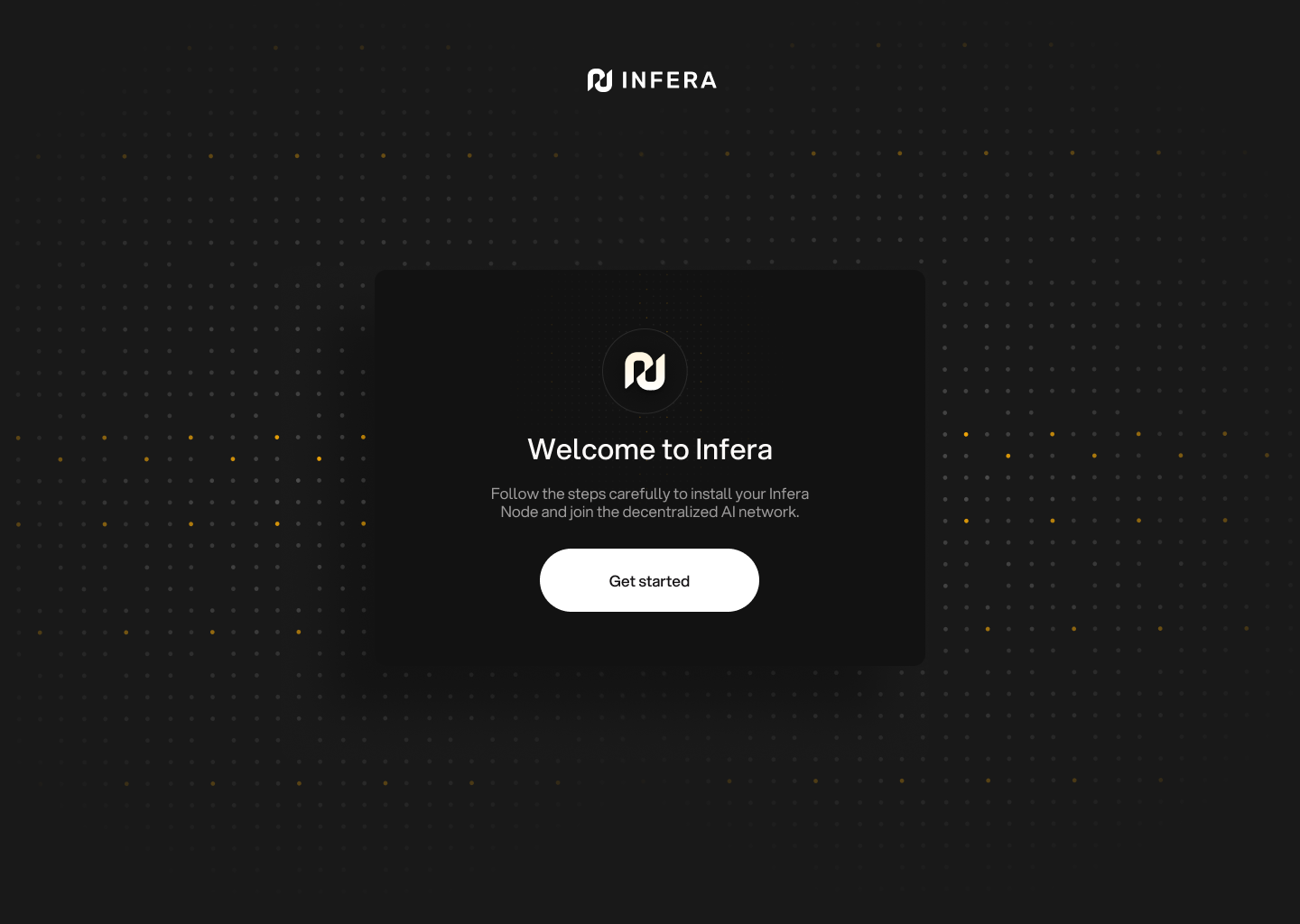
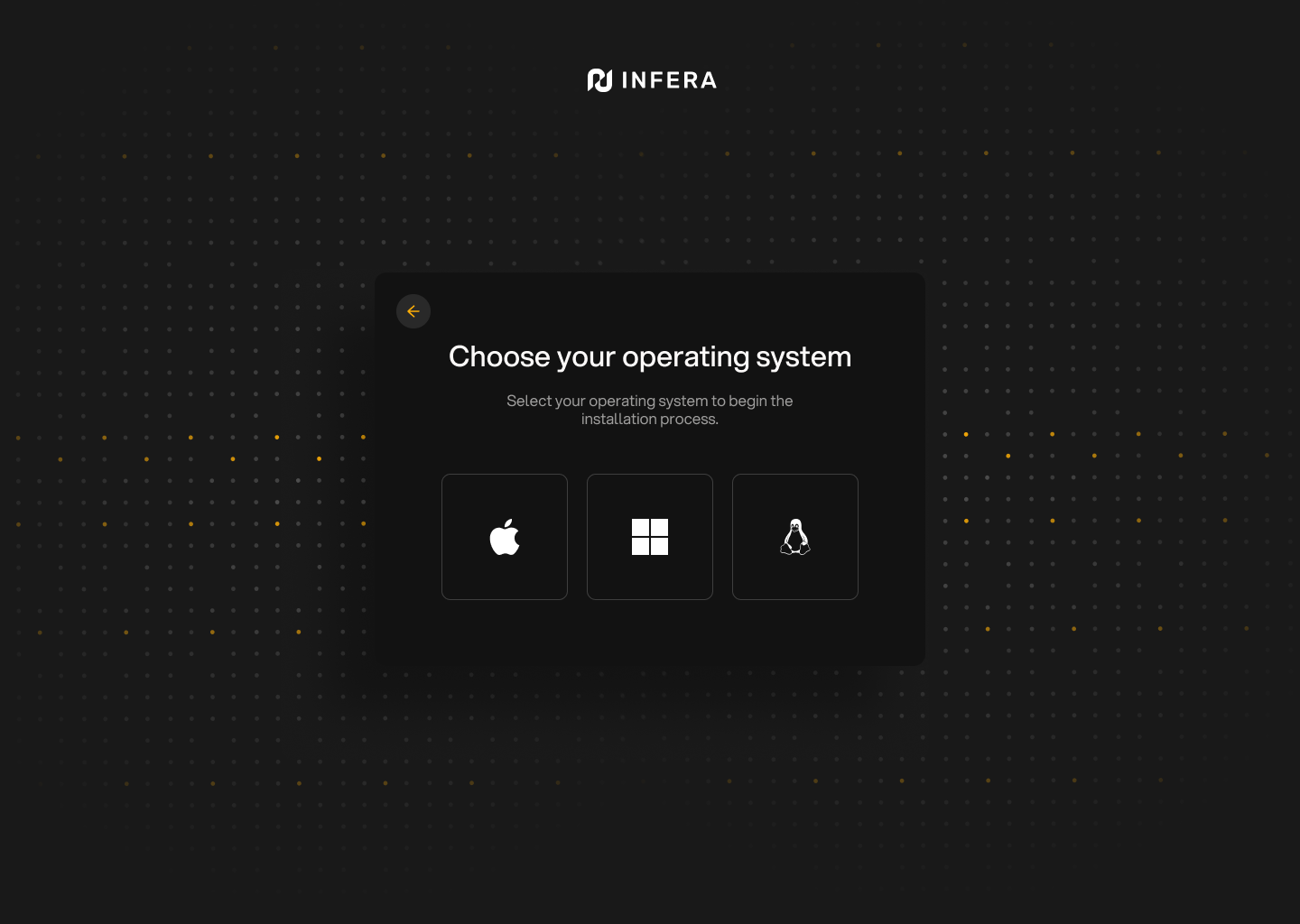
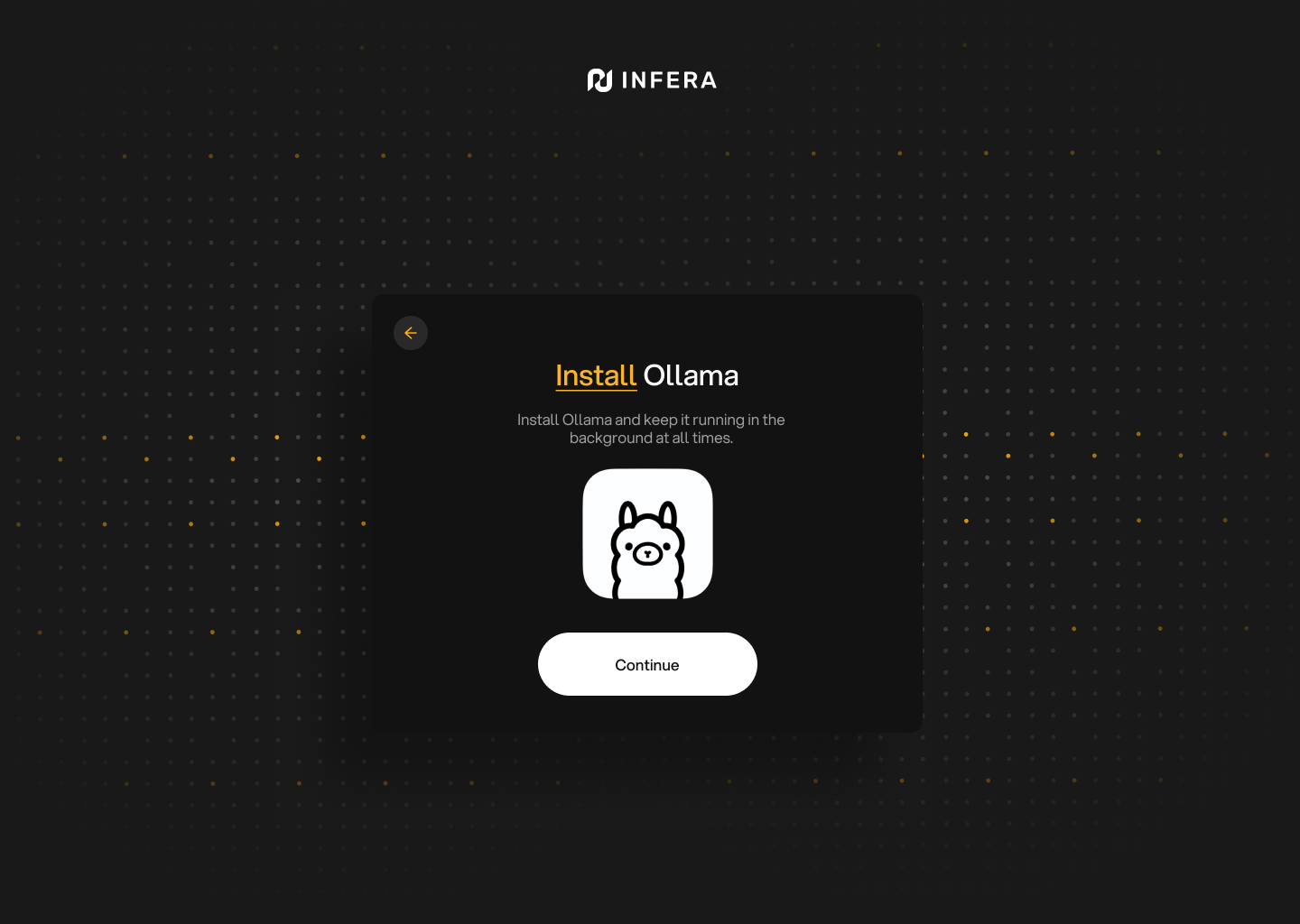
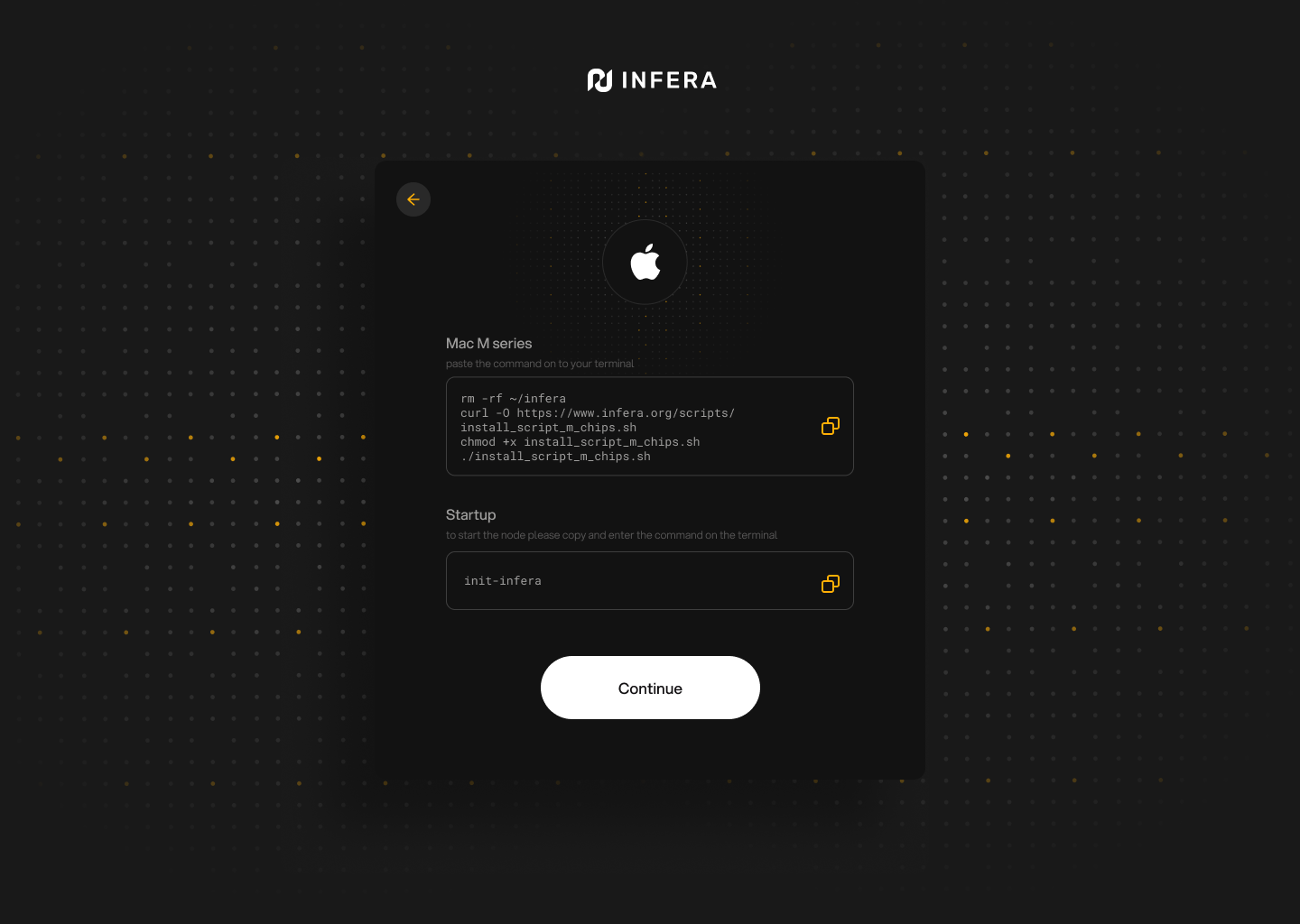
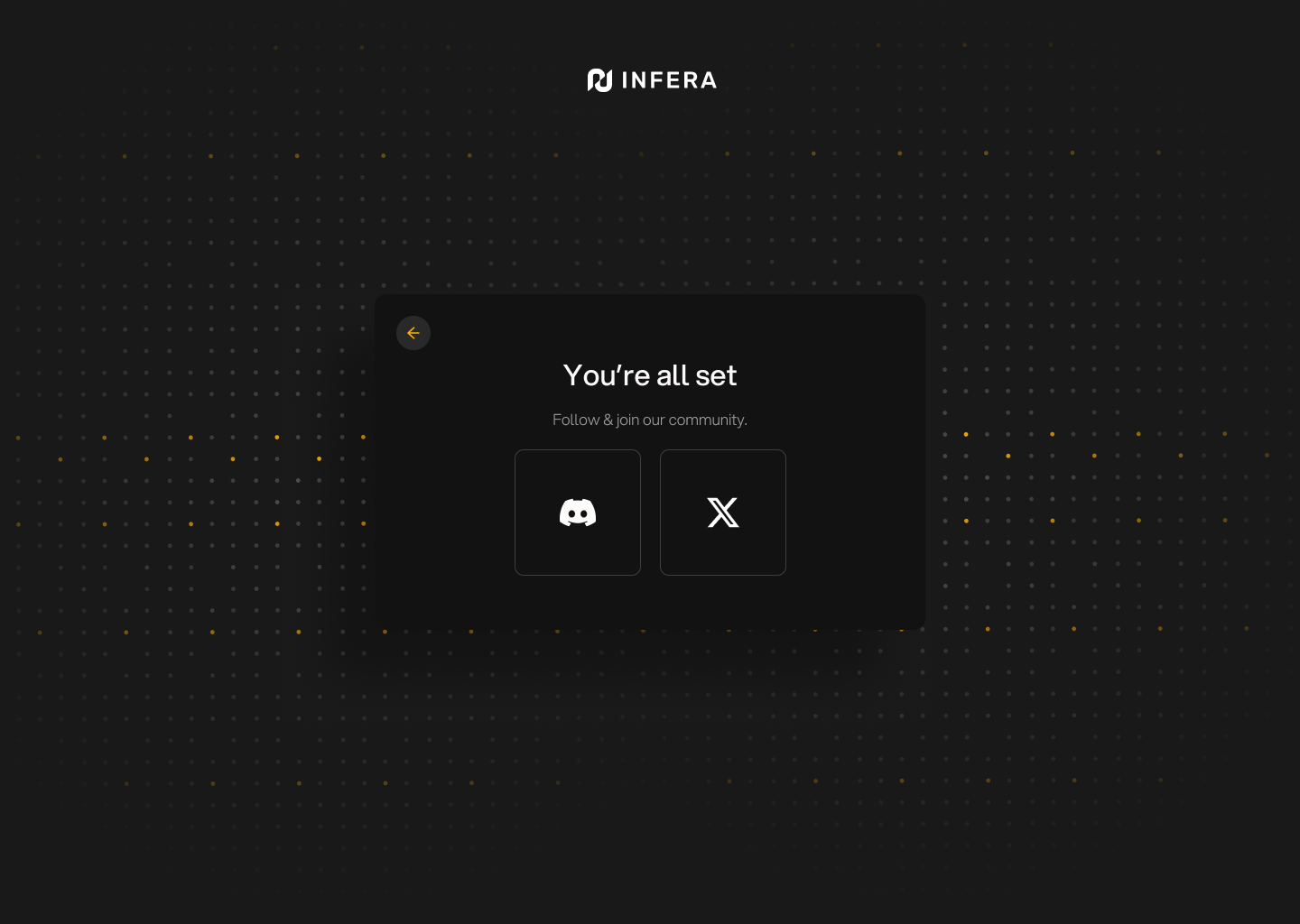
Privacy Assurance
- No Personal Data: We don’t collect or store your personal information.
- Encryption: All communications are encrypted for security.
- Local Processing: All inference happens on your device; nothing is sent externally.
- No Tracking: Your activities are never tracked.