What is an Infera Node?
An Infera Node is a software application that allows users to contribute their GPU’s compute power to perform AI inference tasks. Whether you’re a hobbyist with a single GPU or a professional with a network of devices, running an Infera Node enables you to participate in the decentralized AI ecosystem, earning rewards for your contributions. Learn how to install your own node using the Mac, Linux or Windows install guide.How does it work?
- Nodes listen for inference requests broadcasted from the load balancer.
- When a job is received, the input is passed to the node’s inference engine.
- Post-inference, the results are verified with similar outputs from reference nodes.
- Results are then routed back to the load balancer alongside the verification results.
Why run an Infera Node?
- Earn Rewards: Contribute your GPU power to the network and receive points or tokens for each successful AI inference job your node processes.
- Decentralize AI: Help democratize AI by making high-performance compute power accessible to everyone, reducing the reliance on centralized cloud services.
- Efficient Usage: Maximize the use of your idle or underutilized GPU resources by putting them to work on meaningful AI tasks.
- Scalable Network: As more nodes join, the network becomes more powerful and resilient, offering even faster and more efficient AI inference.